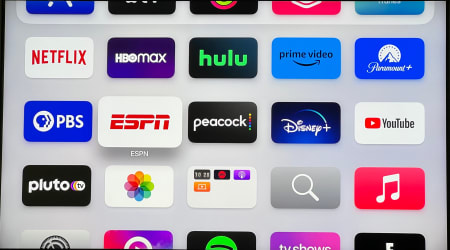How to use the D7 visa planning kit for your move to Portugal
Published
visaD7This Notion templace can help you manage this project.
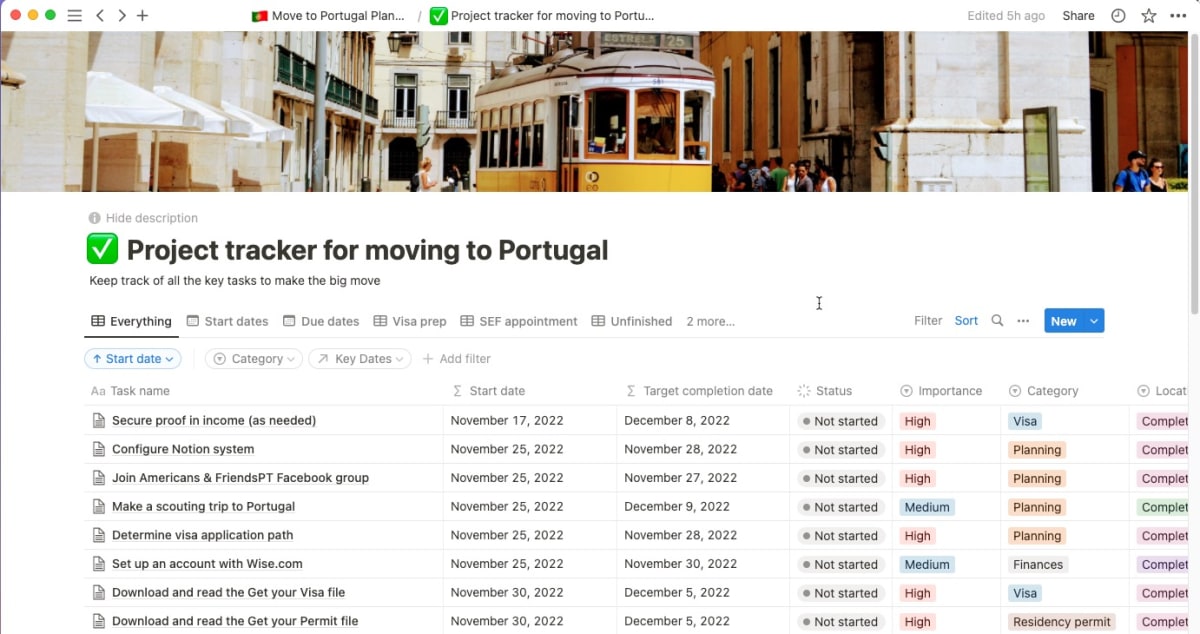
Who is this for?
If you are either actively planning or at least considering a move from the US to Portugal, and wants to stay organized and avoid the inevitable stress of managing such a big project. This planning kit can be especially helpful if you’re collaborating with a spouse or partner on this project.
Benefits and limitations
I’ve pre-populated the planning kit with many of the common tasks an American typically encounters when pursuing a D7 visa and moving to Portugal. But, this planning kit needs your input and active management. Every person takes a unique path to moving to Portugal, and this planning kit is neither complete nor is it completely accurate for your specific circumstances. But, if you are willing to put in a bit of effort, this planning kit can be a huge help. Not only will it help you keep track of the scores of tasks you’ll face, help you managing the timing and dependencies, but it will also act as your “second brain”, allowing you to store critical information, notes, and digital documents. All in one place, available on your Windows or Mac PC, Android or iPhone, or any device with an internet connection.
What do you need to use this planning kit?
At the center of this planning kit is online software called Notion. I often struggle to describe Notion because it is pretty unique, and combines aspects of several types of software. Notion is a great project management tool like Asana or Trello, for example. But Notion is also a digital note-taking system that allows you to store, manage, and organize a wide variety of digital information, including documents, bookmarks, and notes. This allows you to monitor what you need to do, and how to do it all in one place. Finally, Notion is a great tool for collaborating on a project with other people. The free version of Notion has all you need to manage this project with another person, and if you must work with a wider group, Notion offers subscription options for team use. In fact, many businesses use Notion to help teams manage projects, thanks to its ease-of-use and ability to adapt to a wide range of project needs. So, you will have to create a free account with Notion, and install the Notion App on your computer or smartphone.
Will this cost me anything?
Apart from the initial cost of the D7 visa planning kit, there are no other costs, since you can use the free version of Notion. If you would like to get started faster, I also offer setup support online through Zoom, and you can book blocks of my time for additional help as needed.
Signing up for and installing Notion
- Start at the Notion website, and create your account. If you are working together with a spouse or partner, you will each need to create your own accounts.
- Download and install the desktop app and the smartphone app if you like. Or, you can 100% use the web browser version.
- Spend a few minutes with the sample tasks to get familiar with the basics of Notion.
Adding the planning kit to your Notion account
After you purchase the planning kit, I will send you a link to download and add the planning kit to your Notion account.
A brief tour of the key features
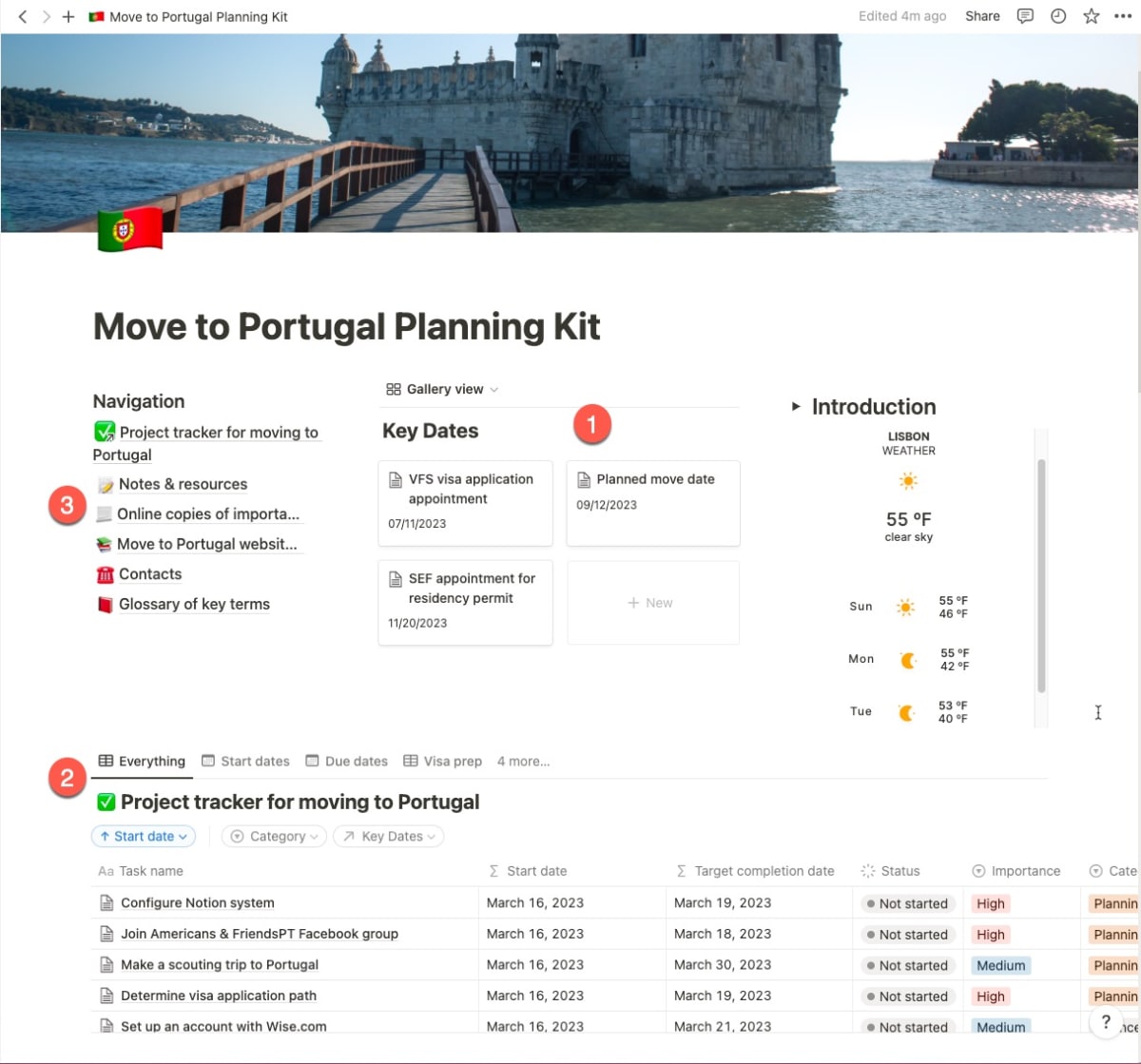
The planning kit has 3 main areas:
- The key dates section, where you keep track of the date for your VFS appointment to apply for your visa, you anticipated moving date, and finally the date you meet with the Portuguese immigration authorities, SEF to get your residency permit. You can adjust these dates through the process, and these dates help determine start dates and due dates for all the tasks.
- The project tracker section. Here, you keep track of all the tasks you need to complete along the way.
- The resources section, where you can keep your notes, bookmark important webpages, store digital documents, and keep track of important contact information.
Customize your key dates
You will need to make sure the these dates are kept accurate. Early in the process, all 3 dates will be your best guess, but as you progress through the visa process, each date will become more concrete, and you can adjust as needed. Every time you change one of these key dates, the estimated start date and due date for each task will re-calculate and the timeline will adjust.
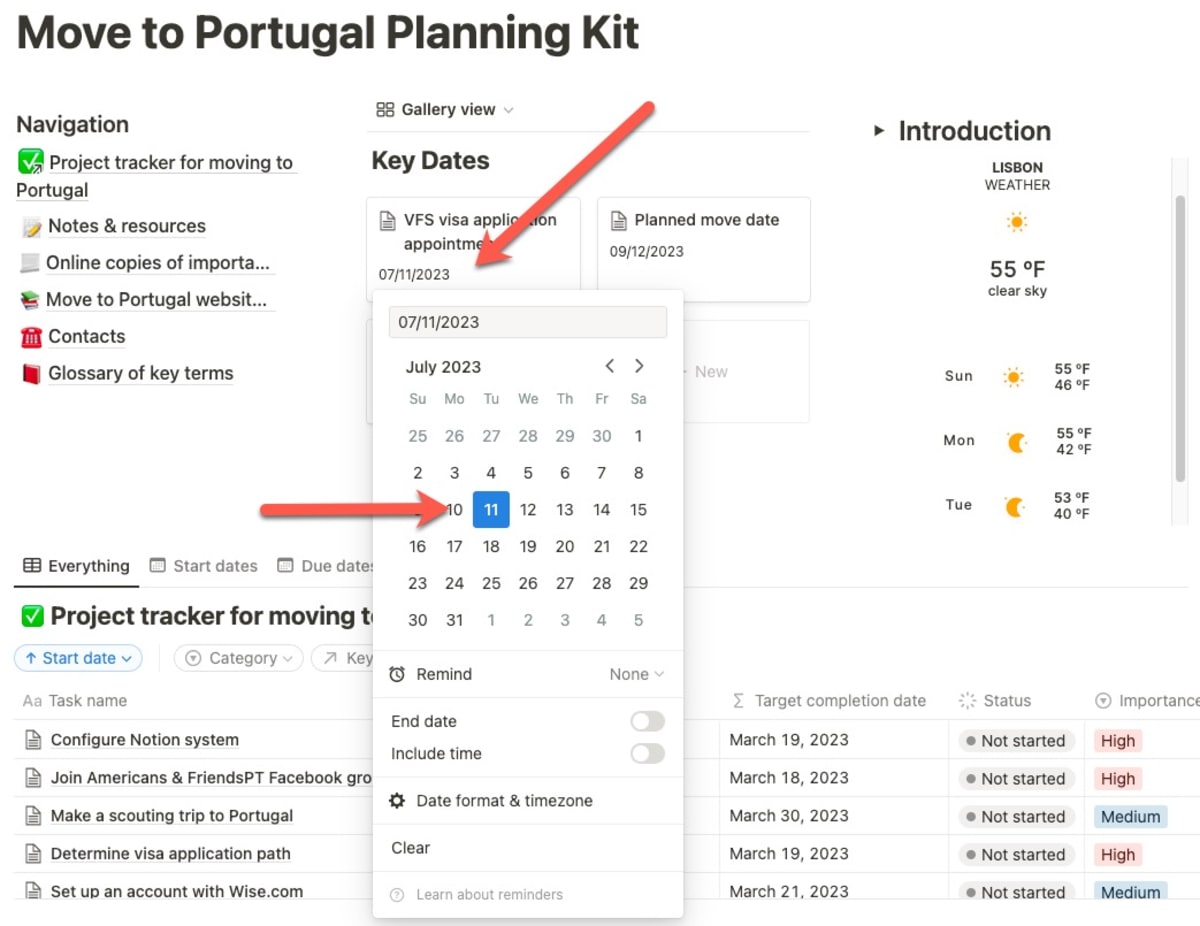
Understand and customize your tasks
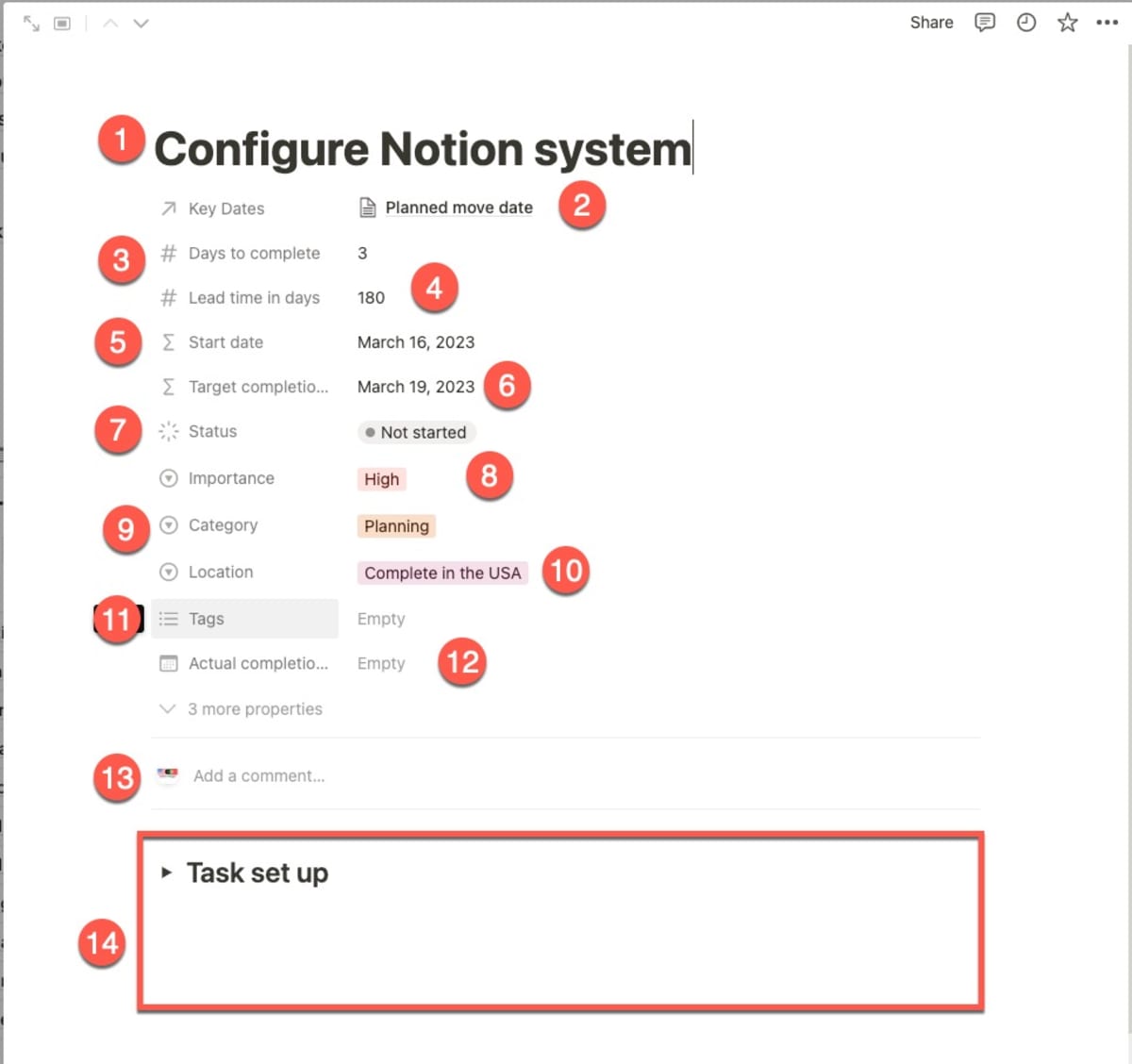
Each task has the same properties:
- Task title - this should be meaningful to you and clearly explain the task.
- Key date - each task must be tied to one of the three key dates, which will help determine the start and due date for that task.
- Days to complete - you need to provide an estimate on how long you think it will take for you to complete the task. For example, a task that requires you to send off a form and wait for an agency to reply with a document could take 2 to 3 weeks, so estimate 21 days. This must be a number and needs to show the number of days it will take you to finish.
- Lead time in days - How many days in advance should you start working on this? This number, when combined with the number of days needed to complete the task will drive the estimated start date. Some tasks need to be completed before you can start others, so be sure to account for that when planning the lead time.
- Start date - the** ∑ **symbol indicates that this is a special “calculated” field and is read-only. This shows the calculated start date for the task.
- Target completion date - the** ∑ **symbol indicates that this is a special “calculated” field and is read-only. This shows the calculated target completion date for the task.
- Status - this is a drop-down that lets you pick the status of the task.
- Importance - Another drop-down menu that lets you flag highly important tasks.
- Category - You can assign a category to a task to help you focus on key areas of your move.
- Location - Some tasks must be completed in the US, some you need to do when in Portugal, and others can be done anywhere.
- Tags - adding tags provides you with another way to categorize tasks and related content.
- Actual completion date - Once you actually complete a task, mark the completion date here.
- Add a comment - when you share this with your spouse or partner, you can each leave comments on a given task to help you stay in sync with each other.
- The notes and comments section. Here, you can add just about any type of information to the task as you see fit, or nothing whatsoever.
How to keep track of notes & resources
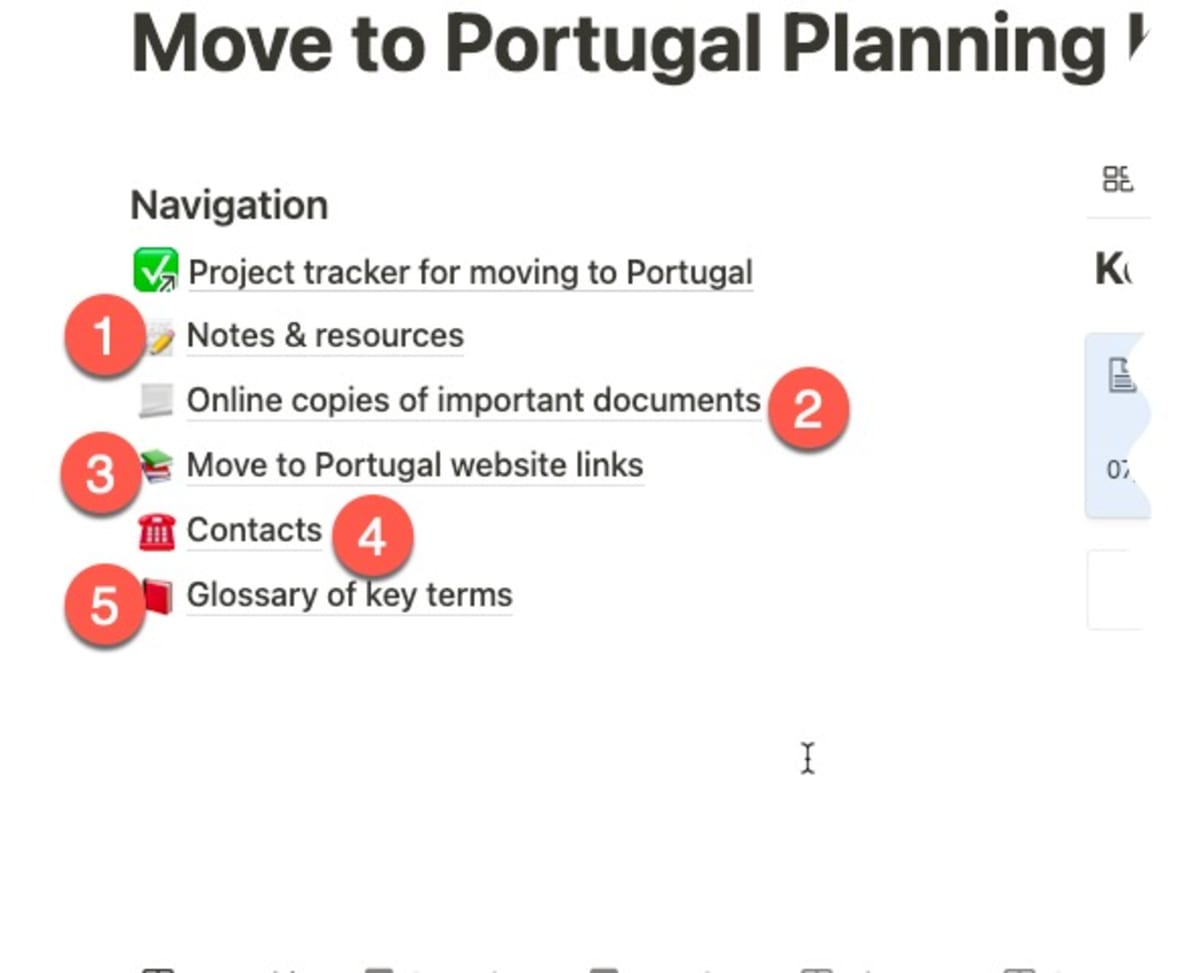
Beyond the task tracking and project management features, the Move to Portugal Planning kit also provides:
- A notes and resources section - keep track of all the information you gather throughout your journey. Each of these digital notes has a category, a timestamp, the option to list who was involved, tags, and the ability to keep notes, website bookmarks, PDF files, images, and a wide range of other digital content. You can later edit this, leave comments, and easily search by keyword, tag, category, or date.
- Online copy of important documents - You can scan or photograph any important document you receive and keep a digital copy here for safekeeping.
- Website links - Notion provides a browser plugin for Chrome, Safari, Edge and Firefox so you can easily save a bookmark to a helpful webpage.
- Contacts - Keep track of the names, email addresses, phone numbers and other contact details for all the people you’ll work with during your big move.
- Glossary of terms - There are numerous new terms for you to learn. I’ve included a glossary of terms that helped us navigate this process.
How to manage bookmarks and links
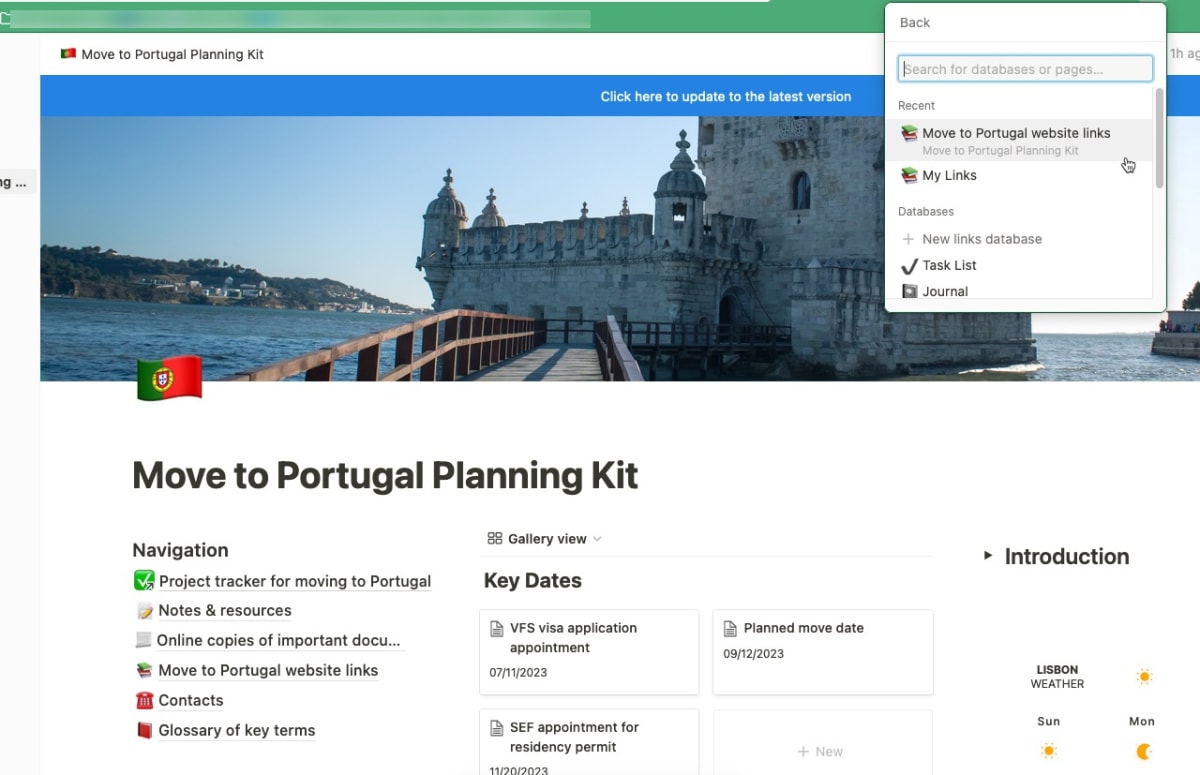
You can use the helpful browser plugin from Notion to save bookmarks to important or helpful webpages.